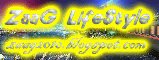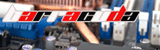Kaspersky™ Anti-Virus (KAV) provides all types of anti-virus protection: anti-virus scan-ners, monitors, behavior blockers and integrity checkers. It supports all of the most popular operating systems, e-mail gateways and firewalls. KAV controls all possible virus entry points. Kaspersky Lab's powerful and flexible local and network management tools for auto-mation and centralized installation and control over anti-virus protection provide maximum convenience and minimum time wasted when building your own structure of an anti-virus defense.
Kaspersky Ant-Virus provides full-scale protection with some additional protective components a behavior blocker and integrity checker; appropriate for experienced users seeking the best anti-virus protection.
Kaspersky® Anti-Virus combines reactive antivirus detection methods with the latest proactive technologies to provide your computer with the most effective protection against malicious programs. The product is simple to install and set up, while offering advanced users a range of versatile settings for fine-tuning the program.
Kaspersky Anti-Virus integrates seamlessly with the Microsoft Windows family of operating systems (including Microsoft Windows x64) and is fully compatible with other security programs (for example, firewalls).
Main Advantages:
* Combined antivirus technologies. Kaspersky Anti-Virus relies upon integrated methods to scan for viruses: the reactive method (using signature databases) and proactive protection (behavior blocker and heuristic analysis).
* Optimized for use on laptops. Users of laptops benefit from an economy mode that conserves battery energy, while users of WiFi (wireless)Internet services can automatically update antivirus databases. The program has been optimized for use on laptops based on Intel Centrino mobile technology, and for use on computers with Intel processors that support Hyper-Threading technology.
* Simplicity and convenience. Kaspersky Anti-Virus is installed and set up in a matter of minutes, while the context-sensitive help function helps users quickly understand the finer points of the program’s capabilities. Moreover, the program regularly notifies users of its current protection status and gives recommendations for dealing with virus epidemics and potential threats.
Key Features:
*** Antivirus protection:
- Protection for email. Kaspersky Anti-Virus scans email traffic for viruses according to the protocol via which it is sent (POP3, IMAP and NNTP for incoming mail and SMTP for outgoing mail) on any mail program, while plug-ins and treatment for viruses in Microsoft Outlook and Microsoft Outlook Express mail databases are offered.
- Scanning of Internet traffic. All HTTP Internet traffic is scanned for viruses in real-time, ensuring that infected objects are not saved to the computer’s hard disk.
- Protection for file systems. Individual files, catalogues and disks can be designated for antivirus scanning. Users can limit antivirus scanning to critical areas of the operating system and startup objects to ensure that attention is focused on the most vulnerable areas of the system.
*** Proactive protection:
- Control over changes in the file system. With Kaspersky Anti-Virus it is possible to compile lists of applications, the component structure of which will be controlled, thus helping to prevent malicious programs from undermining the integrity of the application.
- Monitors processes in the memory. The product monitors the activity of programs and processes that have been launched in the computer’s memory and, at the same time, warns users of any dangerous, suspicious or hidden processes (that is, rootkits), and of unauthorized changes in routine processes.
- Monitors changes in the operating system registry. The application controls the status of the system registry and notifies users of any suspicious objects or attempts to create hidden keys in the registry.
- Blocks dangerous macros. Proactive protection affords control over the operation of macros based on Visual Basic for Applications in Microsoft Office documents and blocks dangerous macro-commands from being executed.
- System restore. The system can be restored after malicious activity. Kaspersky Anti-Virus can roll back any changes made to the system by malicious programs.
*** Fast operating speeds:
- Technology for accelerated antivirus scanning. iSwift and iChecker technology make it possible to limit scanning to new and modified files, or to limit scanning to potentially dangerous objects only. Antivirus scanning can be suspended during times of increased user activity to ensure that your computer’s resources are free for your use.
- Reduced update sizes. The size of updates downloaded to users’ PC has been reduced almost 10 times (now amounting to several tens of kilobytes) in Kaspersky Anti-Virus, making our updates virtually instant.
Kaspersky Anti-Virus 7.0 offers new cutting-edge technologies with integrated solution that protects users from all types of online threats. The seventh-generation products has a powerful heuristic analyzer that, with the help of the existing proactive defense module, detects and removes unknown malicious programs based on their behavior. The new product also feature an even more user-friend interface and a number of improvements that greatly enhance its functionality and protection capabilities.
The new Parental Control module, which includes a linguistic analyzer blacklists forbidden web addresses, The Privacy Control module, which protects confidential data, prevents the theft of potentially lucrative personal information, including email addresses, passwords, bank details and credit card numbers.
Download Here

WinAVI Video Converter is a ALL-IN-ONE solution for video file converting and burning, easy to use and powerful for experts. Just one click to convert with beautiful user interface. Burning VCD/SVCD/DVD is supported. It supports almost all video file formats, including AVI, MPEG1/2/4, VCD/SVCD/DVD, DivX, XVid, ASF, WMV, RM, QuickTime MOV, Flash SWF. WinAVI Video Converter has the fastest video/audio decode/encode engine in the world, convert any media to DVD in 90 minutes with stunning video and audio quality. You can enjoy the film with your home & PC DVD Player.
What's new in WinAVI Video Converter 8.0:
01. New DVD Menu/Navigation Information/Multiplex Video Mixing engines developed. Support to create DVD menu/naviagation information and input multiplex video mixing.
02. Support rip DVD to any format, etc. Xvid+MP3....
03. Support to select multiple audio and subtitle streams.
04. Brand-new MPEG Encoder, which specifies more preferences.
05. Support to output MPEG file in it's elementary streams.
06. Support to output MPEG2 PS (Program Stream) and TS (Transport Stream).
07. Support Closed GOP function.
08. Support to encode MPEG C-VBR (Constant-Variable Bitrate).
09. Support to encode Divx-HD format.
10. Rewrite MPlex Component, which supports to encode any picture size and avoid buffer overrun/copy to speed up conversions.
11. Support to select MPEG1/2 aspect ratio and automatically choose proper bitrate according to picture size.
12. Support to synthesize DVD subtitle streams.
13. Support to real time preview source video while doing settings.
14. Support to adjust volume/brightness/contrast for output files.
15. Add audio and video sync function.
16. Add an indicator for final file size.
17. Support to select video decoder/splitter. Solved the problem on the compatibility between different decoders.
18. New method of MOV/Real Media decoding. Now converting MOV/Real Media to any format will be much perfecter.
19. New DVD-burning engine, more stable.
20. Support to set the start and end point of conversions.
21. Fixed all known bugs
Download it Here: Link
Filename : [Morning Musume] SEXY BOY~soyokazeniyorisoxtute~
Resolution : 640 x 368
Duration : 00:04:20
Link Download : Download Here